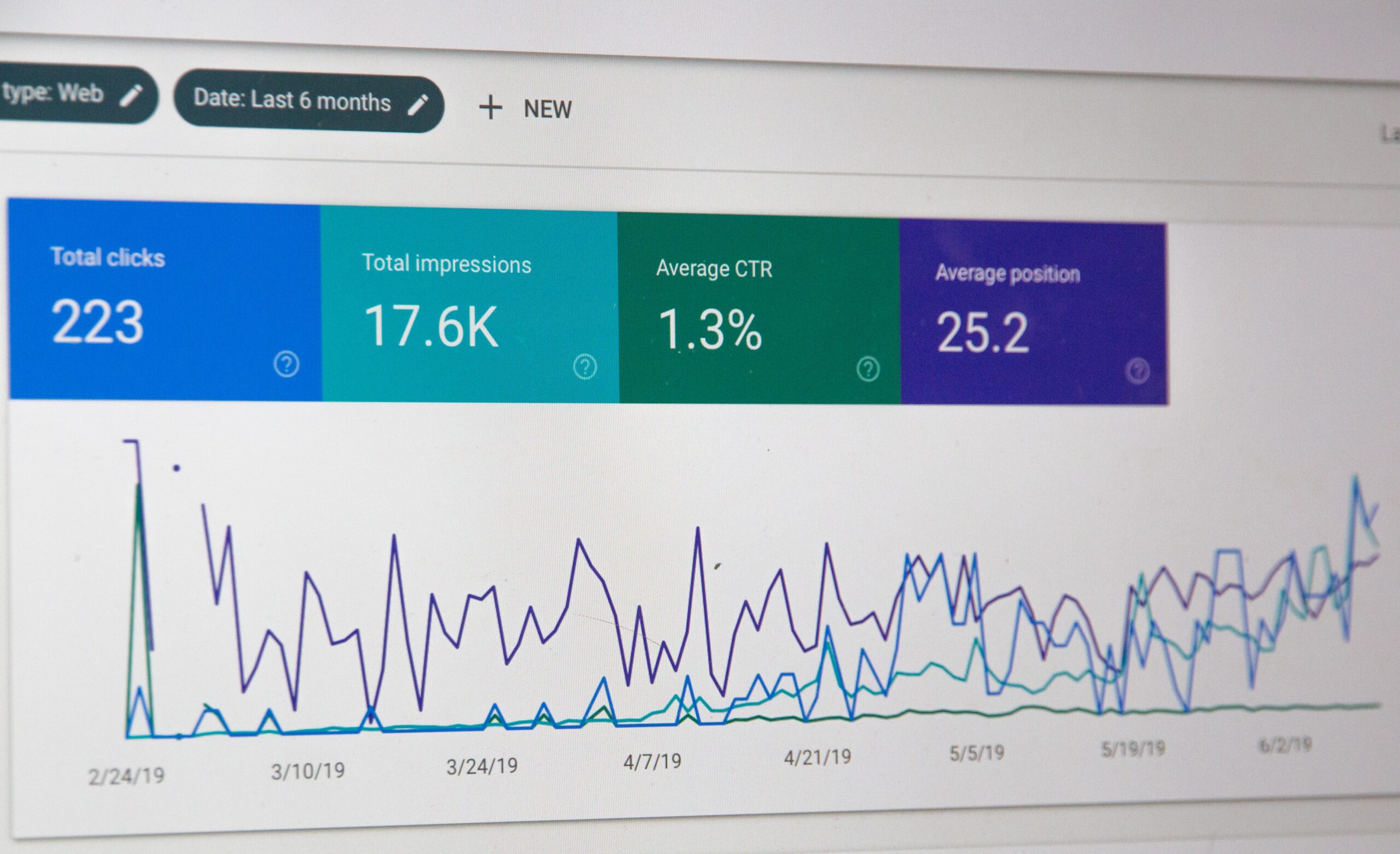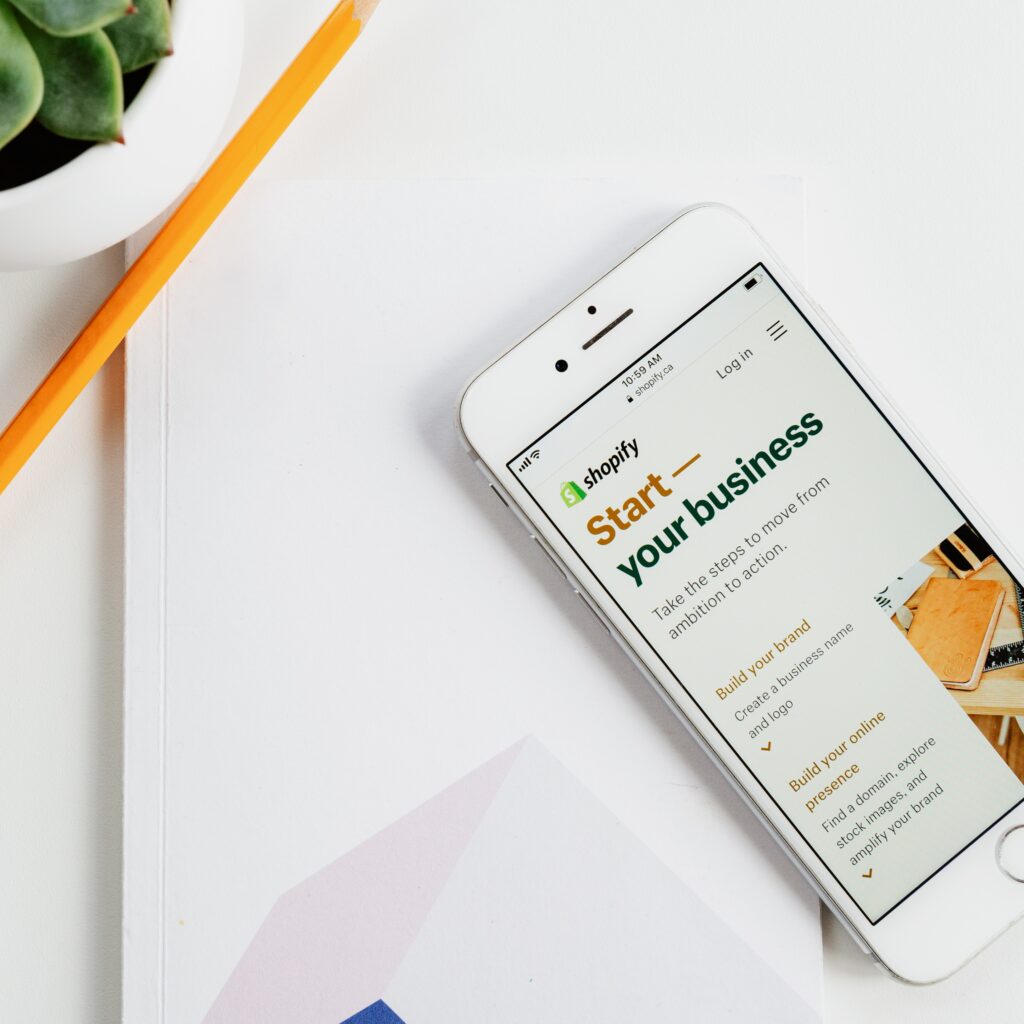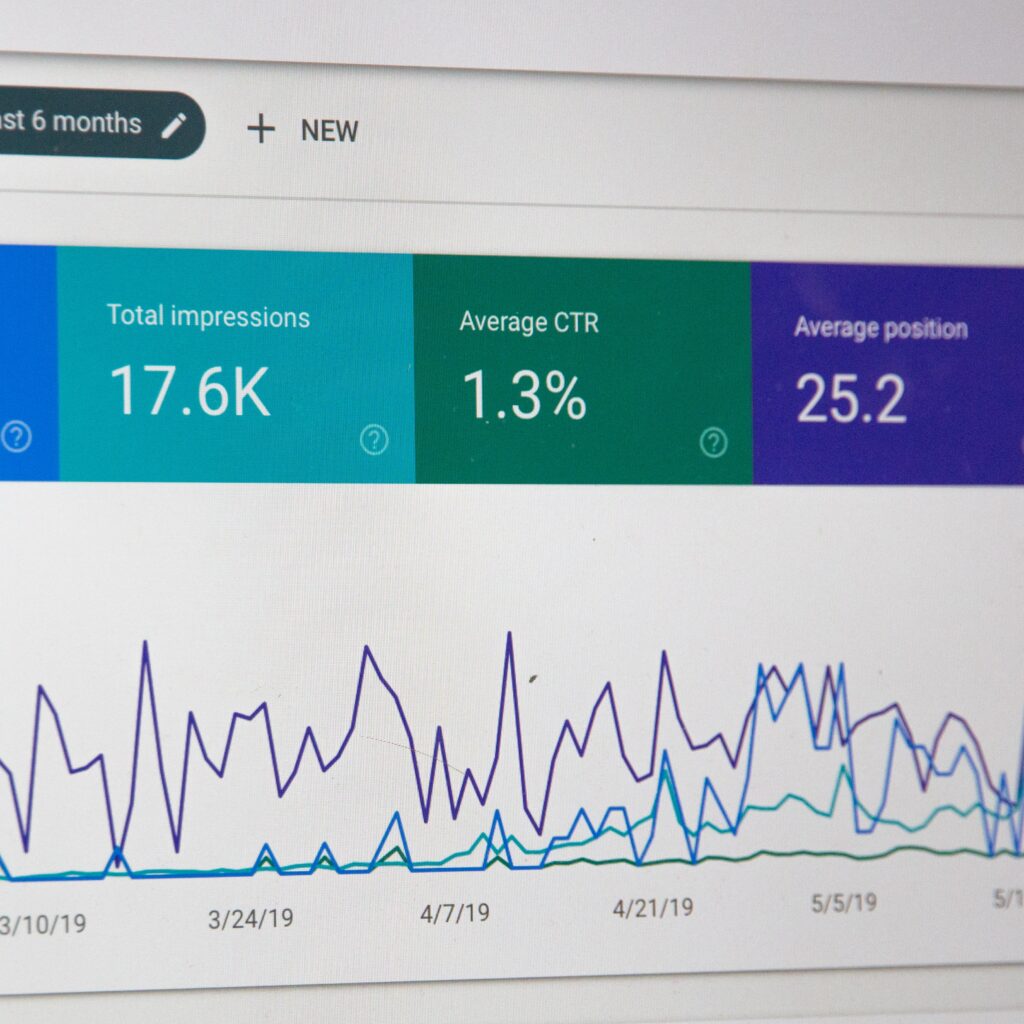Employment Opportunities for People with Disabilities in the USA
In the United States, individuals with disabilities make up a significant portion of the population, and their inclusion in the workforce is crucial for building a diverse and inclusive society. Despite various barriers, there have been tremendous strides made to improve employment opportunities for people with disabilities. Federal laws, workplace accommodations, and initiatives are fostering an environment where more people with disabilities can pursue meaningful and productive employment. This article explores the current landscape of employment opportunities for people with disabilities in the USA, examining legal protections, challenges, and ongoing efforts to create an inclusive job market.
Table of Contents
The Importance of Employment for People with Disabilities
Employment provides more than just financial stability; it offers a sense of purpose, independence, and inclusion in society. For people with disabilities, access to employment opportunities can drastically improve quality of life. It helps bridge the gap between individuals and their communities, fostering a sense of self-worth and achievement.
Additionally, including people with disabilities in the workforce offers a range of benefits to employers. Studies have shown that individuals with disabilities bring unique perspectives, innovative problem-solving skills, and high levels of resilience to their workplaces. By tapping into this often underutilized talent pool, employers can enhance team performance, drive innovation, and improve overall productivity.
Legal Protections Promoting Employment for People with Disabilities
Several federal laws in the USA have been enacted to promote and protect the employment rights of individuals with disabilities. These laws ensure that discrimination is prohibited and that reasonable accommodations are provided to enable equal access to jobs.
- The Americans with Disabilities Act (ADA)
The ADA, signed into law in 1990, is a landmark civil rights law that prohibits discrimination against people with disabilities in various areas of life, including employment. Under Title I of the ADA, employers with 15 or more employees must provide equal employment opportunities to qualified individuals with disabilities. This means they cannot refuse to hire, promote, or compensate someone because of a disability, as long as the person can perform the essential functions of the job with or without reasonable accommodations.
Reasonable accommodations could include:
- Modifying work schedules
- Providing assistive technologies such as screen readers or ergonomic equipment
- Modifying workplace policies or procedures
- Making facilities physically accessible (ramps, elevators, accessible restrooms)
Employers are not required to provide accommodations that would cause “undue hardship” or significant difficulty or expense. However, the ADA has been instrumental in ensuring that people with disabilities have equal access to job opportunities.
- The Rehabilitation Act of 1973 (Section 503 and Section 504)
Section 503 of the Rehabilitation Act requires federal contractors and subcontractors to take affirmative action to hire, retain, and promote individuals with disabilities. It also mandates that companies with federal contracts valued at $10,000 or more must comply with non-discrimination laws and provide reasonable accommodations to employees with disabilities.
Section 504, on the other hand, applies to programs and activities that receive federal financial assistance. It ensures that people with disabilities are not excluded from or denied access to federally funded services, including employment in such programs.
These legal frameworks help create more opportunities for people with disabilities within federal employment and the private sector, where federal contracts are a significant source of jobs.
- The Workforce Innovation and Opportunity Act (WIOA)
Signed into law in 2014, the Workforce Innovation and Opportunity Act (WIOA) aims to strengthen workforce development systems in the USA by improving access to employment, education, and training for individuals, including those with disabilities. WIOA created the Vocational Rehabilitation (VR) system, which provides services to individuals with disabilities to help them prepare for, obtain, and retain employment.
WIOA emphasizes integrated, competitive employment opportunities and works to align state and federal workforce systems to support people with disabilities in achieving their employment goals. Through the vocational rehabilitation system, people with disabilities can receive individualized services such as job training, career counseling, and assistance with job placement.
Challenges Faced by People with Disabilities in the Workforce
Despite the positive impact of these laws, people with disabilities in the USA still face significant barriers when it comes to employment. Understanding these challenges is crucial for addressing them effectively.
- Employment Gap
According to the U.S. Bureau of Labor Statistics (BLS), the unemployment rate for individuals with disabilities is consistently higher than for those without disabilities. In 2023, the employment-population ratio for individuals with disabilities was 22.5%, compared to 65.4% for individuals without disabilities. This employment gap highlights the ongoing challenges people with disabilities face in finding and securing jobs.
- Discrimination and Bias
Despite anti-discrimination laws like the ADA, many individuals with disabilities still face bias and discrimination in hiring and promotions. Some employers may harbor misconceptions about the capabilities of people with disabilities, assuming that accommodations will be too costly or that the individual will not be able to perform the job effectively. These attitudes often stem from a lack of awareness about disabilities and the wide range of abilities that individuals with disabilities possess.
- Lack of Accessibility and Accommodations
Even when individuals with disabilities are hired, many workplaces remain physically or technologically inaccessible. Without the necessary accommodations, people with disabilities may struggle to perform their duties effectively. This lack of support can discourage individuals from applying for jobs in the first place or lead to frustration and job turnover.
- Transportation Barriers
Access to reliable transportation is another significant challenge for individuals with disabilities, particularly in rural areas where public transportation options are limited. This makes it harder for people with disabilities to commute to and from work, limiting their employment opportunities.

Programs and Initiatives Supporting Employment for People with Disabilities
To address these challenges and promote inclusion, several programs and initiatives are helping people with disabilities access meaningful employment opportunities.
- Disability Employment Initiative (DEI)
The Disability Employment Initiative (DEI) is a program jointly administered by the Department of Labor’s Employment and Training Administration (ETA) and the Office of Disability Employment Policy (ODEP). It aims to improve education, training, and employment outcomes for youth and adults with disabilities who are unemployed, underemployed, or receiving Social Security benefits.
DEI helps integrate disability workforce programs into broader employment services offered at American Job Centers. This initiative focuses on helping people with disabilities connect with employers, gain new skills, and access customized employment opportunities.
- Ticket to Work Program
The Ticket to Work Program, administered by the Social Security Administration (SSA), offers individuals receiving disability benefits the opportunity to receive free employment support services. The program helps beneficiaries find jobs, develop new skills, and ultimately work towards financial independence. Participants can access services such as career counseling, job placement, and job training, all while maintaining their Social Security benefits during the transition to employment.
- Job Accommodation Network (JAN)
The Job Accommodation Network (JAN) provides free expert advice on workplace accommodations and the ADA. It helps both employers and employees find practical solutions to workplace challenges, ensuring that people with disabilities can perform their jobs effectively. JAN provides guidance on everything from physical accommodations to assistive technology solutions, making it easier for individuals with disabilities to thrive in their roles.
- National Disability Employment Awareness Month (NDEAM)
Every October, the USA observes National Disability Employment Awareness Month (NDEAM) to raise awareness about the employment challenges faced by people with disabilities and celebrate their contributions to the workforce. This event encourages employers to embrace inclusivity and hire more people with disabilities. It also highlights success stories and best practices in disability employment, showcasing how inclusion benefits businesses and employees alike.
Success Stories and Role Models
Numerous companies across the USA have set a positive example by actively hiring and supporting employees with disabilities. Companies like Microsoft, SAP, Ernst & Young (EY), and Walgreens have implemented robust disability hiring initiatives and programs that create supportive and inclusive work environments.
For instance, Microsoft’s Autism Hiring Program focuses on hiring individuals on the autism spectrum, recognizing their strengths in roles that require attention to detail, logic, and problem-solving. Walgreens has created an inclusive workplace by employing individuals with disabilities in their distribution centers, providing customized job training and accommodations that help employees succeed.
These companies are demonstrating that hiring people with disabilities is not only the right thing to do but also makes good business sense.
The Future of Employment for People with Disabilities in the USA
The future of employment for people with disabilities looks promising as awareness grows, technology improves, and laws continue to evolve. The COVID-19 pandemic highlighted the benefits of remote work, which has opened new employment opportunities for individuals with disabilities who may face transportation or physical access challenges.
Additionally, ongoing advocacy and the implementation of best practices by forward-thinking companies are helping to break down barriers and ensure that more individuals with disabilities can access meaningful employment opportunities.
Conclusion
Employment is a vital part of building an inclusive society where people with disabilities can contribute their skills and talents. While challenges persist, the USA has made significant strides in promoting employment opportunities for people with disabilities through legislation, programs, and initiatives. By fostering a culture of inclusion, providing reasonable accommodations, and continuing to raise awareness, businesses and organizations can unlock the potential of individuals with disabilities, benefiting both employees and employers alike. The road ahead is filled with opportunities, and by working together, we can create a workforce where everyone has the chance to thrive.
We Offer Web & Mobile Accessibility Testing
We at ‘Accessible Zone‘ provide web, mobile and software accessibility testing services. We perform testing manually using screen reader such as JAWS, NVDA & Voiceovers. We also provide VPAT and ACR reports. If you want to use our services do contact us as at contact@accessiblezone.com or you can also schedule a free call with us from here.